Common Mistakes When Designing A Poster
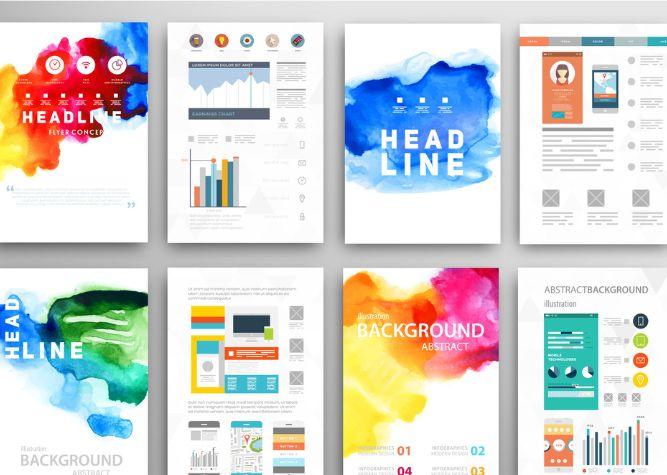 It’s common to get tasked with creating a poster. Whether you’re on the committee for your kid’s school play, advertising a pop-up sale, or simply wanting to communicate the schedule for an event you’ve organized, you’ll need to think about how to make people stop and look.
It’s common to get tasked with creating a poster. Whether you’re on the committee for your kid’s school play, advertising a pop-up sale, or simply wanting to communicate the schedule for an event you’ve organized, you’ll need to think about how to make people stop and look.
While professional graphic artists can do these tasks in their sleep, your average newbie is less familiar with the ins and outs of effective poster design. If you’ve been asked to create a poster and aren’t sure where to begin, you can start by avoiding these five basic (but all too common) rookie mistakes:
Message Is Unclear
Perhaps it goes without saying, but we’ll say it anyway: The purpose of your poster must be clear at a glance. People only spend seconds scanning a poster, and if they’re unsure what’s being communicated, you’ll have lost them quickly.
Before you start designing your poster, be sure that you know exactly what its purpose will be and what the crucial message that you want to communicate is. Build everything else around that!
Too Many Fonts
This one is a big pet peeve for graphic designers. Just because there are a million font options out there does not mean you have to use them all on one little poster.
A couple of contrasting fonts can complement each other and make your message pop, but more than two (or maybe three) fonts on a poster become dizzying and distracting. Select only what you need to suit your particular project, and leave the rest of the options for another time.
Colour Issues
There are two main errors that first-time poster designers tend to make with colours: Not enough contrast and/or a washed-out colour scheme.
When it comes to contrast, think critically about using colours that stand out from the background of the poster. The palette you use will convey a lot about the mood and tone of your message, but if people can’t distinguish the words and images from the background, your message will be lost. Light on dark or dark on light are good rules of thumb, as are complementary colours like red/green, yellow/purple, and orange/blue.
In terms of colour brilliance, it’s important to keep in mind that the colours on a backlit screen tend to be much brighter and more nuanced than their printed counterparts. To mitigate this issue, consider designing your poster in CMYK colour mode instead of RBG. This will allow you to see a more accurate representation of what your final printed product will look like.
Low-Resolution Images
When you’re designing a poster, you’re usually working on it zoomed out (otherwise, you’d need a very big screen). Blurry images look sharper from a distance, so don’t be fooled into thinking all of your images are high quality. It’s important to double-check the resolution of all the images in your poster’s design to ensure they’ll be crisp when printed.
PrintPro Winnipeg
If you’re seeking graphic printing services in Winnipeg, PrintPro is your one-stop shop for high-quality results. Need more help designing and printing a poster? Contact us today!